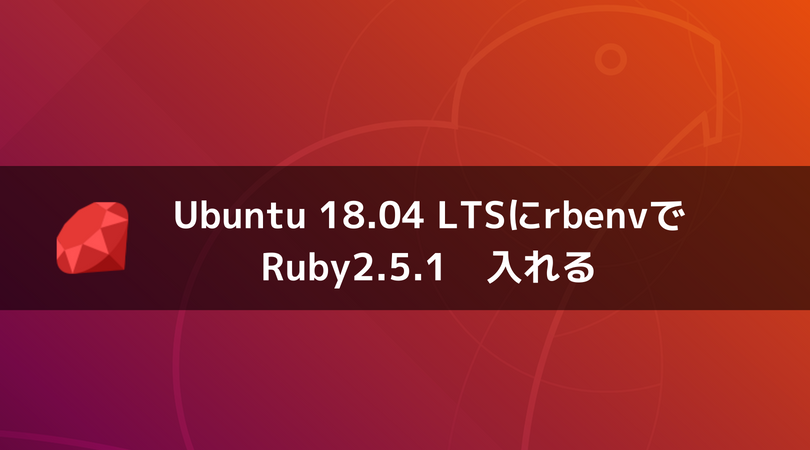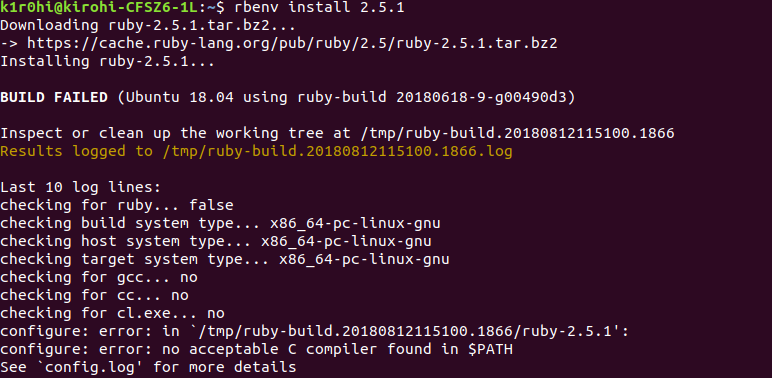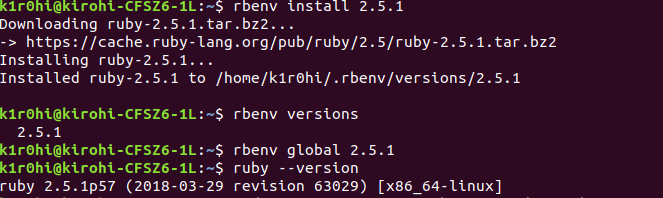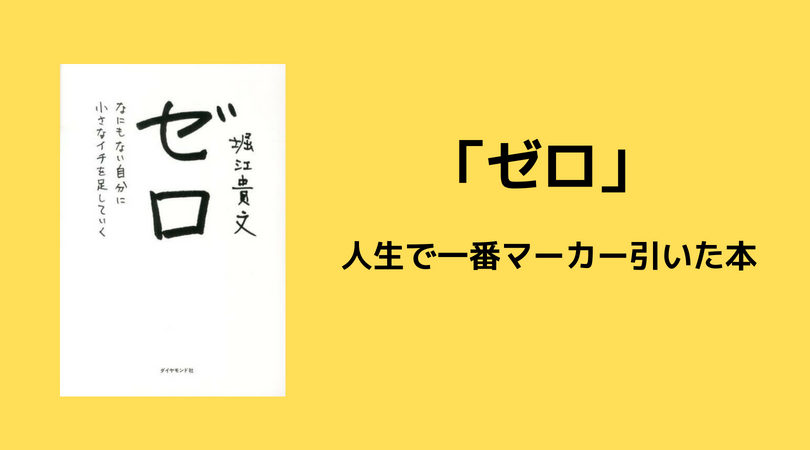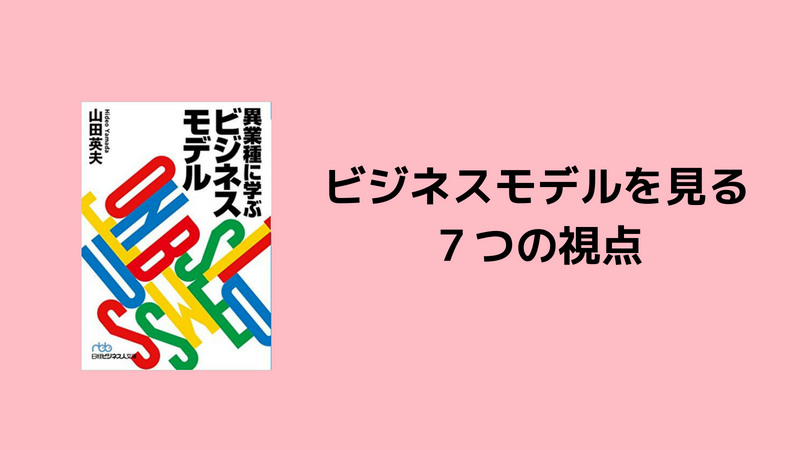メインOSとしてUbuntuを使い始めました。
Ubuntu 18.0.4 LTS上でのRubyのインストールにハマったので、ササッと解決する方法を記しておきます。
ubuntuにRuby on Rails環境を構築してみよう!
rbenv / ruby-buildのインストールは上のリンクページを参考にしてください。
ぼくもこのページを参考にやっていました。
ですが、途中の
rbenv install 2.5.0でつまずきました。
ちなみにrubyの最新版は2.5.1なので、ぼくは2.5.1へ変えてやってます。
rbenv install 2.5.1を打って出てきたエラーがこちら。
$ rbenv install 2.5.1
Downloading ruby-2.5.1.tar.bz2...
-> https://cache.ruby-lang.org/pub/ruby/2.5/ruby-2.5.1.tar.bz2
Installing ruby-2.5.1...
BUILD FAILED (Ubuntu 18.04 using ruby-build 20180618-9-g00490d3)
Inspect or clean up the working tree at /tmp/ruby-build.20180812115100.1866
Results logged to /tmp/ruby-build.20180812115100.1866.log
Last 10 log lines:
checking for ruby... false
checking build system type... x86_64-pc-linux-gnu
checking host system type... x86_64-pc-linux-gnu
checking target system type... x86_64-pc-linux-gnu
checking for gcc... no
checking for cc... no
checking for cl.exe... no
configure: error: in `/tmp/ruby-build.20180812115100.1866/ruby-2.5.1':
configure: error: no acceptable C compiler found in $PATH
See `config.log' for more details
以下のページで解説されているのと、全く同じエラーです。
Ubuntu 18.04 に rbenv で Ruby 2.5.1 を入れる時のエラー解決策
ですが、ぼくはこのページに書いてあるものを打ち込んでも解決しませんでした、、、。
GitHubのイシューなども探ってみましたが、結局解決したコマンドは以下。
これでgccを入れます。
$ sudo apt install build-essentialエラーにも
$ checking for gcc... no
と書いてますね。
そのあと一応、clangも入れておこうかなと思ったので、
$ sudo apt install clang
$ sudo apt install libboost-all-dev
を実行しました。
で、イケるかなと思い再度
$ rbenv install 2.5.1
すると、
$ rbenv install 2.5.1
Downloading ruby-2.5.1.tar.bz2...
-> https://cache.ruby-lang.org/pub/ruby/2.5/ruby-2.5.1.tar.bz2
Installing ruby-2.5.1...
BUILD FAILED (Ubuntu 18.04 using ruby-build 20180618-9-g00490d3)
Inspect or clean up the working tree at /tmp/ruby-build.20180812122624.17125
Results logged to /tmp/ruby-build.20180812122624.17125.log
Last 10 log lines:
installing rdoc: /home/k1r0hi/.rbenv/versions/2.5.1/share/ri/2.5.0/system
installing capi-docs: /home/k1r0hi/.rbenv/versions/2.5.1/share/doc/ruby
The Ruby readline extension was not compiled.
ERROR: Ruby install aborted due to missing extensions
Try running `apt-get install -y libreadline-dev` to fetch missing dependencies.
Configure options used:
--prefix=/home/k1r0hi/.rbenv/versions/2.5.1
LDFLAGS=-L/home/k1r0hi/.rbenv/versions/2.5.1/lib
CPPFLAGS=-I/home/k1r0hi/.rbenv/versions/2.5.1/include
甘くない。しかし、Try runningのところでヒントをくれてます!
$ sudo apt-get install -y libreadline-dev
ヒントの通りに実行。
k1r0hi@kirohi-CFSZ6-1L:~$ sudo apt-get install -y libreadline-dev
Reading package lists... Done
Building dependency tree
Reading state information... Done
Suggested packages:
readline-doc
The following NEW packages will be installed:
libreadline-dev
0 upgraded, 1 newly installed, 0 to remove and 20 not upgraded.
Need to get 133 kB of archives.
After this operation, 728 kB of additional disk space will be used.
Get:1 http://jp.archive.ubuntu.com/ubuntu bionic/main amd64 libreadline-dev amd64 7.0-3 [133 kB]
Fetched 133 kB in 0s (646 kB/s)
Selecting previously unselected package libreadline-dev:amd64.
(Reading database ... 202402 files and directories currently installed.)
Preparing to unpack .../libreadline-dev_7.0-3_amd64.deb ...
Unpacking libreadline-dev:amd64 (7.0-3) ...
Processing triggers for install-info (6.5.0.dfsg.1-2) ...
Setting up libreadline-dev:amd64 (7.0-3) ...
これでイケるか???
三度目の正直(もっとやった)で挑戦。
$ rbenv install 2.5.1
Downloading ruby-2.5.1.tar.bz2... -> https://cache.ruby-lang.org/pub/ruby/2.5/ruby-2.5.1.tar.bz2 Installing ruby-2.5.1... Installed ruby-2.5.1 to /home/k1r0hi/.rbenv/versions/2.5.1
出来た!!!!!!!
これで無事、Ubuntu18.04にrbenvでRuby2.5.1を入れることが出来ました。
このあとは、
ubuntuにRuby on Rails環境を構築してみよう!
の通りに進めていけばOKです。